Application Guide for Transfers
We have compiled this information to guide you through each section of the Cal State Apply application. Within the application, you can also navigate to the blue question circle in the upper right corner for more detailed instructions. Additional resources are also available directly through Cal State Apply.
Getting Started
Gather Materials
- Transcript(s) from all colleges and universities that you've attended.
- Your fall and spring course schedules. Only include courses planned through the end of the spring term. Do not include planned summer courses. They will not be considered on your application.
- Do not send official transcripts unless we request them.
Browser Preferences
Use Google Chrome or Firefox to complete your application. Internet Explorer or Safari are not recommended for Cal State Apply.
Creating Your Account
- Sign in or create an account. Please do not use a school-based email address under Contact Information.
- In Complete Your Profile, choose “First Bachelor’s Degree,” and then the option that applies to you. From there, complete the remaining questions and click Save.
- Click Start Your Application, then proceed to the “Add Programs" page. Add Cal Poly one of three ways:
- Scroll down to find "Cal Poly Undergraduate."
- Search for "Cal Poly" (do not search for "San Luis Obispo").
- Click on Filter and choose Cal Poly San Luis Obispo under the Campus selection.
Program Selection
- All Cal Poly applicants must select a major. Undeclared is not an option for our campus.
- Your will be evaluated against other transfer applicants applying to the same major.
Section 1
Personal Information
Complete all sections using your full legal name as it will appear on your test scores, transcripts and government issued documents.
Section 2
Academic History
High Schools Attended
Enter your high school information.
Colleges Attended
Enter the colleges you have attended.
College Coursework Section
Enter all course work from every college or university attended on your application. Make sure the “Transferable” box is selected for all transferable courses in order to include each course in your overall transferable credit total.
All attempts at completing a course and the corresponding grades should be included. You should enter repeated courses noted on the transcript with a grade of “RP.” Academic Renewal courses should be entered with a grade of “AR.”
If you are currently retaking a failed course with an in-progress or planned course, you must report both the failed and upcoming courses.
AP (Advanced Placement)
Enter in all AP credit that your college has awarded you on your application.
- Refer to your transcript for how many credits you should enter for that score.
- You will need to enter “CR” in place of a letter grade.
- Make sure you select the “Transferable” box.
- Enter the test name in place of the course title and code.
General Education
As a transfer applicant, you must have completed four required General Education courses. For each subject below, use the corresponding drop-down box to identify the course that fulfills the requirement. Only one course per General Education subject is required. We call these courses the “Golden Four.” These courses are:
- Critical Thinking
- Math Concepts/Quantitative Reasoning
- Oral Communication
- Written Communication
Standardized Tests
Enter AP (Advanced Placement), CLEP (College Level Examination Program), or IB (International Baccalaureate) scores, if applicable. If you are an international applicant, also enter any TOEFL or IELTS scores here. If you do not have any test scores to enter, click the box labeled “I Am Not Adding Any Standardized Tests.”
Section 3
Supporting Information
The EOP (Educational Opportunity Program) provides admission, academic and financial support services to historically underserved students throughout California. Applicants to the program need to fill out all four sections by the EOP Application Deadline. Non-EOP applicants will need to decline the option on the first tile and click on Save to continue. Learn more about EOP.
If applicable, complete the Associate Degree for Transfer (ADT) tile with the required information.
Section 4
Program Materials
Click on your program, then on the Questions tab. Read through and click on the Licensure or Credential Acknowledgment, then complete the transfer questions prompt.
Your work experience can be paid or not. You may also enter internships or volunteer programs in this section. There is no area on the application to give details regarding these activities. It is simply quantified into hours per week, with an indication of leadership roles and major relatedness. Cal Poly reserves the right to request additional documentation to verify your responses if needed.
Payment
You must pay the $70 application fee per campus at the time you submit, unless you qualify for an application fee waiver. The application will notify you automatically whether or not you qualify for a fee waiver at the time of submittal. The limit is four fee waivers for California State Universities. After you have used your four fee waivers, you must pay the $70 application fee per campus. If you do not currently own a credit card, the system will accept a pre-paid credit card.
